« 2004 January | Main | 2003 November »
Thursday, December 25, 2003
Hair Through the Ages
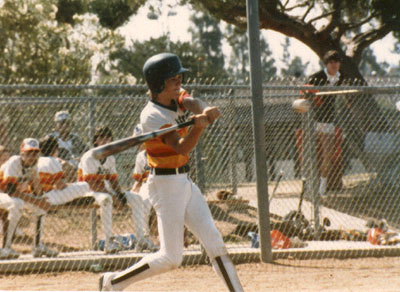
1984 -- Check out that form...
Wednesday, December 17, 2003
New Category and Content Section
Monday, December 15, 2003
Themes in Panther, part 2

Moving forward
Thursday, December 11, 2003
Cecilia's New Scanner
Sunday, December 07, 2003
New server
Friday, December 05, 2003
Testing 1, 2, 3...
Hair Through the Ages
Since the early 1990s my family has usually had fairly quiet Christmas
evenings. Our big gathering takes place on Christmas Eve instead. This means
we generally sit around (perhaps after seeing a movie) and watch TV or read or
break out our new scanner and put it through its paces.
Faithful readers will remember the somewhat frustrating experience I had with Cecilia's Canon LiDE 30 scanner a few weeks ago. It wasn't that the scanner failed to work; rather, it was the less-than-intuitive interface of Canon's software that so disappointed me. Well, my new Canon LiDE 50 comes with the exact same software interface, but I have since discovered the joys of TWAIN import. In other words, I've been able to install the Canon plug-in so it's accessible by GraphicConverter, Fireworks, and my free copy of Photoshop Elements 2.0. Simply choosing "Import..." or "Acquire..." (depending on the program) works so much nicer than remembering which non-intuitive button in the CanoScan Toolbox does what. I'm quite pleased.
So pleased in fact that I needed something to do with my scanner on this gray and stormy Christmas afternoon and evening. Since I am at my parents' house and there are about a million family photos and I have had, at one time or other, "long" hair I decided to scan a representative sampling of pictures of me with various "hairs." Photoshop Elements contains the same Web Photo Gallery feature found in the big person's version of Photoshop, so I threw together a little web page. I call it "Glenn's Hair Through the Ages."
Enjoy and Happy Holidays.
Faithful readers will remember the somewhat frustrating experience I had with Cecilia's Canon LiDE 30 scanner a few weeks ago. It wasn't that the scanner failed to work; rather, it was the less-than-intuitive interface of Canon's software that so disappointed me. Well, my new Canon LiDE 50 comes with the exact same software interface, but I have since discovered the joys of TWAIN import. In other words, I've been able to install the Canon plug-in so it's accessible by GraphicConverter, Fireworks, and my free copy of Photoshop Elements 2.0. Simply choosing "Import..." or "Acquire..." (depending on the program) works so much nicer than remembering which non-intuitive button in the CanoScan Toolbox does what. I'm quite pleased.
So pleased in fact that I needed something to do with my scanner on this gray and stormy Christmas afternoon and evening. Since I am at my parents' house and there are about a million family photos and I have had, at one time or other, "long" hair I decided to scan a representative sampling of pictures of me with various "hairs." Photoshop Elements contains the same Web Photo Gallery feature found in the big person's version of Photoshop, so I threw together a little web page. I call it "Glenn's Hair Through the Ages."
Enjoy and Happy Holidays.
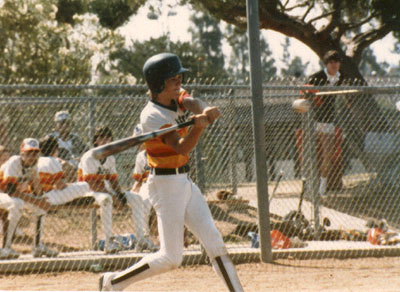
1984 -- Check out that form...
Wednesday, December 17, 2003
New Category and Content Section
Just a note that I've finally separated the entries having to do with
road stuff into their own category: Road Geek. Road Geek also uses the old
Nuthin' Special icon. Nuthin' Special now uses a not-so-special green square
for it's not-so-special icon. Feel free to design a 64x64 not-so-special icon
if you're so inclined and send it to me.
Also, because I have a bit of time on my hands nowadays I've added a Current Desktop Theme indicator to the right side of the page. I hope you enjoy tracking the changes I make to the user interface of my Mac as much as I enjoy wasting time doing so. :)
Also, because I have a bit of time on my hands nowadays I've added a Current Desktop Theme indicator to the right side of the page. I hope you enjoy tracking the changes I make to the user interface of my Mac as much as I enjoy wasting time doing so. :)
Monday, December 15, 2003
Themes in Panther, part 2
Took a break from editing the chapter to download some more themes. Got
'em from maxthemes.com, the
homepage of a theme designer. On a lark, I am trying to see if writing "on"
Windows XP helps my progress any. Here's basically what my nice Mac looks like
now:

Ha!
Moving forward
Been a long time. Been a long time. Been a long, lonely, lonely,
lonely, lonely, lone-ly...time. (drum solo)
Sorry, wrong band there. But it has been a while since I've had anything to update regarding the process of transforming the dissertation into a book. Not sure about the lonely part, but it sounded good.
After months of doing nothing I finally got around to contacting Routledge's music editor to test the waters. During my dissertation defense Rob immediately mentioned Routledge as a good press to look into since they seem to be good a walking the line between a commercial press and a university press. Certainly they're not as prestigious as something like Oxford or Cambridge UP, but really all that prestige only gets you very expensive books that no one can buy. Routledge is certainly no tabloid press either. Also, Jacqueline is signed with them to do her dissertation and she has had a fairly pleasant experience so far.
Because I didn't really know how to proceed I simply said, "Hi, I'm writing to see if Routledge would be interested in publishing a book based on my dissertation about Metallica. Here's a title, a proposed table of contents, and a short abstract. Let me know what you think." Fortunately, the editor was interested in the idea (his words were "VERY INTERESTED"). I figured someone would be interested in the dissertation but it was nice to receive such an enthusiastic response from a publisher. Apparently he needs to make the case to a larger in-house editorial board so he has asked me to send him a more fleshed out proposal (7-15 pages), a detailed TOC (with a one- or two-paragraph description of each chapter), a CV (not sure exactly what that's about), and a sample chapter.
This is pretty standard stuff, but I got the impression from Jacqueline that she didn't have to do nearly this much. She told me she merely had to send them a proposed table of contents (probably with summaries) and a two-page proposal. No sample chapters needed. Oh well. So I'm editing what was the second chapter of the dissertation, the chapter on the performance of musical complexity as a performance of race and gender. I think the Routledge editor assumes that we write in a clear "dissertation" style at UCLA and he's stressed that the chapter really needs to be prepared like a "real" book chapter. I don't really know what that means since we're told in our department to write the dissertation as the rough draft of a book (more or less). In any event I've spent today re-reading the chapter very closely and fixing little things, but I think I'm going to send it to Routledge pretty much as-is and spend more time on the proposal and chapter summaries. After all, the proposed book has two more chapters than the dissertation, so I need to figure out (really) what they're about.
I shall keep my readers informed...
Sorry, wrong band there. But it has been a while since I've had anything to update regarding the process of transforming the dissertation into a book. Not sure about the lonely part, but it sounded good.
After months of doing nothing I finally got around to contacting Routledge's music editor to test the waters. During my dissertation defense Rob immediately mentioned Routledge as a good press to look into since they seem to be good a walking the line between a commercial press and a university press. Certainly they're not as prestigious as something like Oxford or Cambridge UP, but really all that prestige only gets you very expensive books that no one can buy. Routledge is certainly no tabloid press either. Also, Jacqueline is signed with them to do her dissertation and she has had a fairly pleasant experience so far.
Because I didn't really know how to proceed I simply said, "Hi, I'm writing to see if Routledge would be interested in publishing a book based on my dissertation about Metallica. Here's a title, a proposed table of contents, and a short abstract. Let me know what you think." Fortunately, the editor was interested in the idea (his words were "VERY INTERESTED"). I figured someone would be interested in the dissertation but it was nice to receive such an enthusiastic response from a publisher. Apparently he needs to make the case to a larger in-house editorial board so he has asked me to send him a more fleshed out proposal (7-15 pages), a detailed TOC (with a one- or two-paragraph description of each chapter), a CV (not sure exactly what that's about), and a sample chapter.
This is pretty standard stuff, but I got the impression from Jacqueline that she didn't have to do nearly this much. She told me she merely had to send them a proposed table of contents (probably with summaries) and a two-page proposal. No sample chapters needed. Oh well. So I'm editing what was the second chapter of the dissertation, the chapter on the performance of musical complexity as a performance of race and gender. I think the Routledge editor assumes that we write in a clear "dissertation" style at UCLA and he's stressed that the chapter really needs to be prepared like a "real" book chapter. I don't really know what that means since we're told in our department to write the dissertation as the rough draft of a book (more or less). In any event I've spent today re-reading the chapter very closely and fixing little things, but I think I'm going to send it to Routledge pretty much as-is and spend more time on the proposal and chapter summaries. After all, the proposed book has two more chapters than the dissertation, so I need to figure out (really) what they're about.
I shall keep my readers informed...
Thursday, December 11, 2003
Cecilia's New Scanner
I'm in the market for a new scanner since my CanoScan 650U isn't really
supported by Canon or Apple under OS X. At least not for the kind of one-off
scanning jobs I usually do. I did a little research and put a Canon LiDE 50 on
my Amazon.com wishlist. Cecilia has also been in the market for a scanner and
today she rashly decided to go out and buy one. I went with her to the local
Best Buy and she got a Canon LiDE 30, one step down from the LiDE 50. On the
way home I asked her if she wouldn't mind setting it up on my computer. Partly
this was so we could make sure the thing actually works, and partly it was so I
could see how wise my own Canon choice is.
It's a fairly widely known fact that scanning solutions for OS X are really hit-or-miss. It's only been in the last year or so that Canon and Epson have come out with OS X native scanning applications. Apple's Image Capture application has been around since at least before 10.1 and I think Apple envisioned it as the one-stop scanning solution. The problem, though, is that there are too many different scanner models and, combined with the apparently low priority of getting scanning working fluently in OS X, has meant that Image Capture isn't all that useful (in fact it only works with about eight Epson scanners -- Apple System Profiler definitely recognized Cecilia's LiDE 30 as a Canon scanner but Image Capture couldn't do a darn thing with it. Nice.). With Canon's release of their CanoScan Toolbox software some months ago I figured I could seriously look into upgrading my 650U to a newer model. I therefore had a chance this afternoon to run it through its paces with a scanner that's relatively close to what I'm looking at.
I decided to stick with Canon because I happened to like the elegant simplicity of the OS 9 Toolbox application. I really liked the real-time Preview that could be stopped when you'd seen what you needed (no need for the whole Preview to load when all you want to scan is a CD cover...). I also liked that you could do some basic image touch up (one-click sharpen, resize, etc) immediately after the scan, all within the same Toolbox application. There was no significant configuration. There was no step 3, as Jeff Goldblum used to say. It just worked. The OS X version of the Toolbox seems to throw a lot of that directness out the window though. Perhaps because it's a newer application, the new Toolbox is missing the simple post-scan editing features and configuration is very difficult. The Toolbox has a "Scan" option which takes you to a dialog box to set up things like the resolution but it won't actually scan unless you specify a secondary application to open the scanned file in. Too bad if you don't want the file open after scanning. The machine will not proceed in the Scan mode until you specify an app. This is bad because OS X apps are much slower to load than their OS 9 counterparts. Fireworks, the only image app I have, takes forever to launch in OS X. After about 15 minutes of fiddling around we tried the "Save" button (right next to the Scan button in the Toolbox). Apparently this is what you choose when you want just to save the file. Too bad the interface design tells you that this is really a completely different task, in the same way that "Copy" is different from "Fax."
"Quirky" is too nice to describe this state of affairs. Moreover, to get the nice real-time preview you need to check a box labeled "Use scanner driver settings." Huh? What does that have to do with anything? When we checked that little box we did get a familiar preview window with the usual scanning options and things worked fine from there. The bottom line is that it shouldn't have taken us so long to figure it out. Oh yea, the "Install" application launched Classic and just installed OS 9 drivers. Brilliant. Had to poke around the folders on the CD to find the OS X installers. In the end, though, the scanner does work, and interface weirdness can be memorized, so I'll probably stick with my original option for the LiDE 50. Phew!
It's a fairly widely known fact that scanning solutions for OS X are really hit-or-miss. It's only been in the last year or so that Canon and Epson have come out with OS X native scanning applications. Apple's Image Capture application has been around since at least before 10.1 and I think Apple envisioned it as the one-stop scanning solution. The problem, though, is that there are too many different scanner models and, combined with the apparently low priority of getting scanning working fluently in OS X, has meant that Image Capture isn't all that useful (in fact it only works with about eight Epson scanners -- Apple System Profiler definitely recognized Cecilia's LiDE 30 as a Canon scanner but Image Capture couldn't do a darn thing with it. Nice.). With Canon's release of their CanoScan Toolbox software some months ago I figured I could seriously look into upgrading my 650U to a newer model. I therefore had a chance this afternoon to run it through its paces with a scanner that's relatively close to what I'm looking at.
I decided to stick with Canon because I happened to like the elegant simplicity of the OS 9 Toolbox application. I really liked the real-time Preview that could be stopped when you'd seen what you needed (no need for the whole Preview to load when all you want to scan is a CD cover...). I also liked that you could do some basic image touch up (one-click sharpen, resize, etc) immediately after the scan, all within the same Toolbox application. There was no significant configuration. There was no step 3, as Jeff Goldblum used to say. It just worked. The OS X version of the Toolbox seems to throw a lot of that directness out the window though. Perhaps because it's a newer application, the new Toolbox is missing the simple post-scan editing features and configuration is very difficult. The Toolbox has a "Scan" option which takes you to a dialog box to set up things like the resolution but it won't actually scan unless you specify a secondary application to open the scanned file in. Too bad if you don't want the file open after scanning. The machine will not proceed in the Scan mode until you specify an app. This is bad because OS X apps are much slower to load than their OS 9 counterparts. Fireworks, the only image app I have, takes forever to launch in OS X. After about 15 minutes of fiddling around we tried the "Save" button (right next to the Scan button in the Toolbox). Apparently this is what you choose when you want just to save the file. Too bad the interface design tells you that this is really a completely different task, in the same way that "Copy" is different from "Fax."
"Quirky" is too nice to describe this state of affairs. Moreover, to get the nice real-time preview you need to check a box labeled "Use scanner driver settings." Huh? What does that have to do with anything? When we checked that little box we did get a familiar preview window with the usual scanning options and things worked fine from there. The bottom line is that it shouldn't have taken us so long to figure it out. Oh yea, the "Install" application launched Classic and just installed OS 9 drivers. Brilliant. Had to poke around the folders on the CD to find the OS X installers. In the end, though, the scanner does work, and interface weirdness can be memorized, so I'll probably stick with my original option for the LiDE 50. Phew!
Sunday, December 07, 2003
New server
As you may know, I recently went ahead and bought peteofthestreet.net,
and I've decided to ditch the .Mac account. This past week I've finally had
time to move over the blog and I've begun moving over the pictures. The blog is
still using iBlog (though I think I have to pay for this version which allows
FTP uploading). The pictures are being displayed using an open-source php
script called Gallery.
Fortunately there's a free Java application for OS X called Gallery
Remote that enables drag-and-drop uploading to the photo gallery, and
I can add comments and stuff using the gallery's web interface. Pretty neat,
even if the Java app is a little buggy and, like most Java apps, quite
un-Mac-like in its appearance and interface. But it's all free and it all seems
to work.
The photos are at: www.peteofthestreet.net/gallery
Enjoy.
The photos are at: www.peteofthestreet.net/gallery
Enjoy.
Friday, December 05, 2003
Testing 1, 2, 3...
Just trying to see if the FTP settings are right.....
Having some weirdness publishing the blog to the right directory. The FTP settings get things to the peteofthestreet.net server, but navigation is weird. The blog is actually contained in a folder with a long number. In other words, the index file for the sayz/ directory is not created. I guess I need to put in a redirect...
Another test to make sure the images appear. They didn't before for some reason. Reuploading the entire blog put them back. Do you see the 4ourth Wall category image???
A couple of more tests... (trying to remove the "Read More" link under each entry.)
Hmm. I think that will work for now. Still trying to remove the extra space under the category link (below). Does bold work? How about italics? Here's a link to something cool.
One final upload to make sure external links open in a new window.
Couldn't resist one more tweak to try and make the URL easier to remember...
Last time, I swear. The images disappeared again, but they're back and now I just want to confirm that they and the URL are fine.
Done.
Having some weirdness publishing the blog to the right directory. The FTP settings get things to the peteofthestreet.net server, but navigation is weird. The blog is actually contained in a folder with a long number. In other words, the index file for the sayz/ directory is not created. I guess I need to put in a redirect...
Another test to make sure the images appear. They didn't before for some reason. Reuploading the entire blog put them back. Do you see the 4ourth Wall category image???
A couple of more tests... (trying to remove the "Read More" link under each entry.)
Hmm. I think that will work for now. Still trying to remove the extra space under the category link (below). Does bold work? How about italics? Here's a link to something cool.
One final upload to make sure external links open in a new window.
Couldn't resist one more tweak to try and make the URL easier to remember...
Last time, I swear. The images disappeared again, but they're back and now I just want to confirm that they and the URL are fine.
Done.